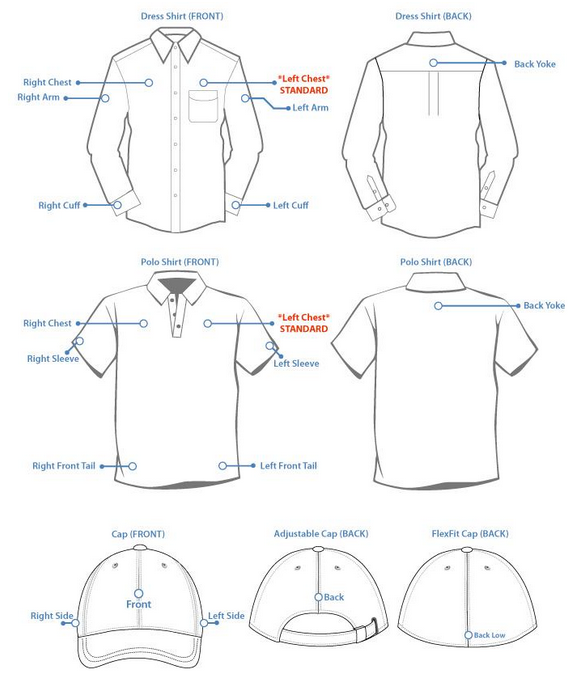Use the “Add Your Logo” button to browse your computer for your logo and click “Choose”. Acceptable file types are jpeg, pdf, doc, ai, eps, psd, tiff, or gif. The standard placement for shirt logos is the left chest of the person wearing the shirt. The maximum logo size for a left chest logo is 4″ x 4″. We will make your logo at an appropriate size to make your items look professional. After submitting your order you will be emailed a logo proof within 48 hours for you to approve or make changes.
You can give detailed logo instructions, color variations needed, personal names, specific placement, or added text by clicking on the Text under the Add Your Logo button that says, “Add Logo Text or Instructions”. You can also add logo & order instructions on the shopping cart check out page.
*Please scroll down to see Shirt & product diagrams for different logo placement options. Let us know which logo placement you prefer.
If you need to add additional logos or have logo questions, please email us at art@LogoShirtsDirect.com.
For Printed orders, please email the artwork and instructions to us at art@LogoShirtsDirect.com, and we will email you a quote and mockup for approval. Online prices include an embroidered logo. Print orders are priced individually.